Copilot+ laptops are the talk of the PC industry right now: AI-powered, energy-efficient, with long battery life and good performance on top of that. So why wouldn’t you buy one?
As it turns out, there are several pros and cons to Copilot+ PCs. PCWorld’s veteran reviewers have tested the first Copilot+ PCs and found a number of things to like…and a few things to be skeptical of. This first wave of Copilot+ PCs are powered by the Qualcomm Snapdragon X Elite and X Plus processors, and run a special flavor of Windows 11 called Windows on Arm.
In a perfect world, what processor a Copilot+ laptop from Lenovo or Microsoft runs wouldn’t matter. Unfortunately, the “it just works” mentality doesn’t totally apply to Copilot+ PCs right now They’re incredibly useful in what they do, but their reach is occasionally limited, which might frustrate some users. Based upon our testing, here are the seven vital things you need to know before buying a Copilot+ laptop.
Further reading: The best laptops we’ve tested (yes, a Copilot+ laptop is on there)
1.) It does everything you want it to…almost
Windows on Arm PCs are still like Chromebooks; they can reproduce about 95 percent of what a standard Windows PC can do, but it’s those last few bits which can be exceedingly frustrating.
Basically, if your idea of work and play is to browse the Web, work in Microsoft apps (Word, Excel, Outlook) and relax with apps like Netflix and Disney+, then a Copilot+ PC can work for you. Microsoft, Arm and Qualcomm have done a very nice job persuading many productivity application developers, such as Adobe, to release apps that run on Windows on Arm. The ecosystem continues to expand.
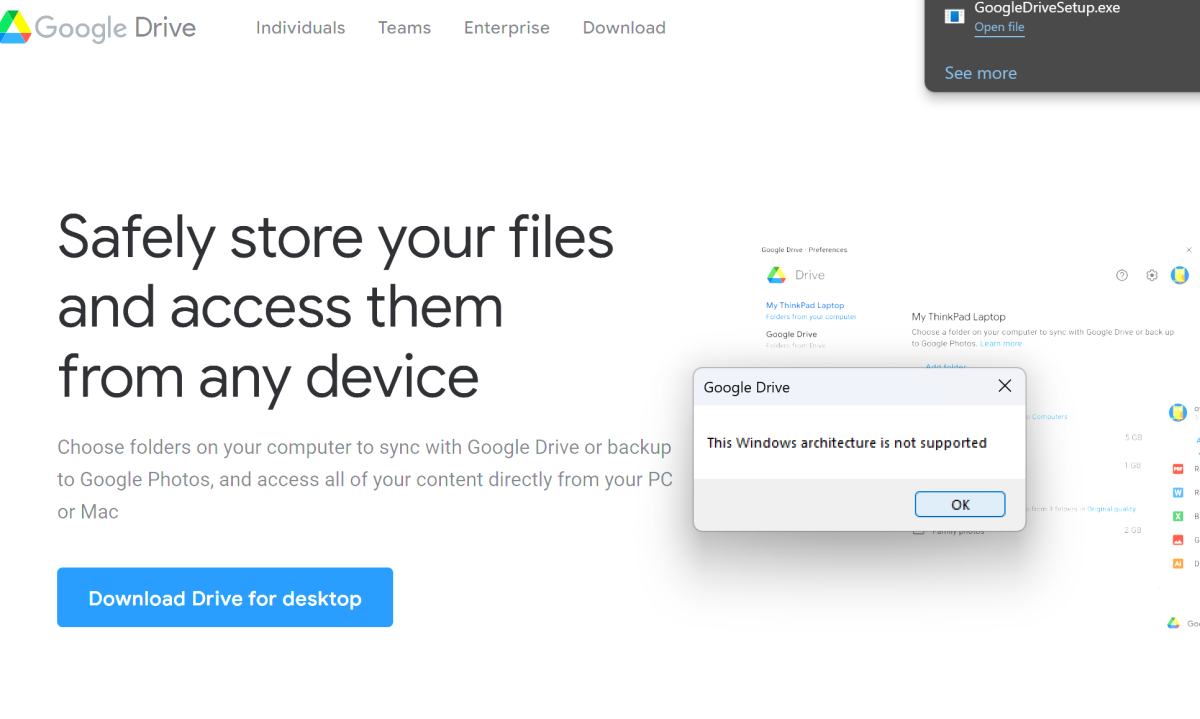
Mark Hachman / IDG
If the app isn’t coded for Arm (Discord, for example), Microsoft has a built-in translator called Prism that steps in and runs the app at slightly lower performance. In Discord, for example, my colleague Adam Murray saw some slowdown in changing “channels” within the app, but nothing else.
In some cases, though, apps simply won’t run on Windows on Arm and Copilot+ PCs. Those can be very basic (some printer utilities, which can prevent printing) or more complex (Logitech Options and Google Drive). Either way, the fact that those apps don’t run, and don’t run unexpectedly, is like the shock of discovering that your new car lacks cupholders.
2.) On wall power, Copilot+ PCs are excellent…
Apps that do run, though, run great. From our testing, Copilot+ PCs powered by the Snapdragon X Elite processor are at least competitive with Intel’s Core Ultra (Meteor Lake) laptops and can easily surpass them under certain scenarios when plugged in. The Snapdragon X Elite is powered by 12 Oryon performance cores (P-cores), compared to the 6 P-cores (and 8 efficiency or E-cores) used by the fastest Meteor Lake chips.
While that can give the edge to Meteor Lake in terms of the number of cores, the performance that those cores produce is, again, at or below the Snapdragon X Elite.
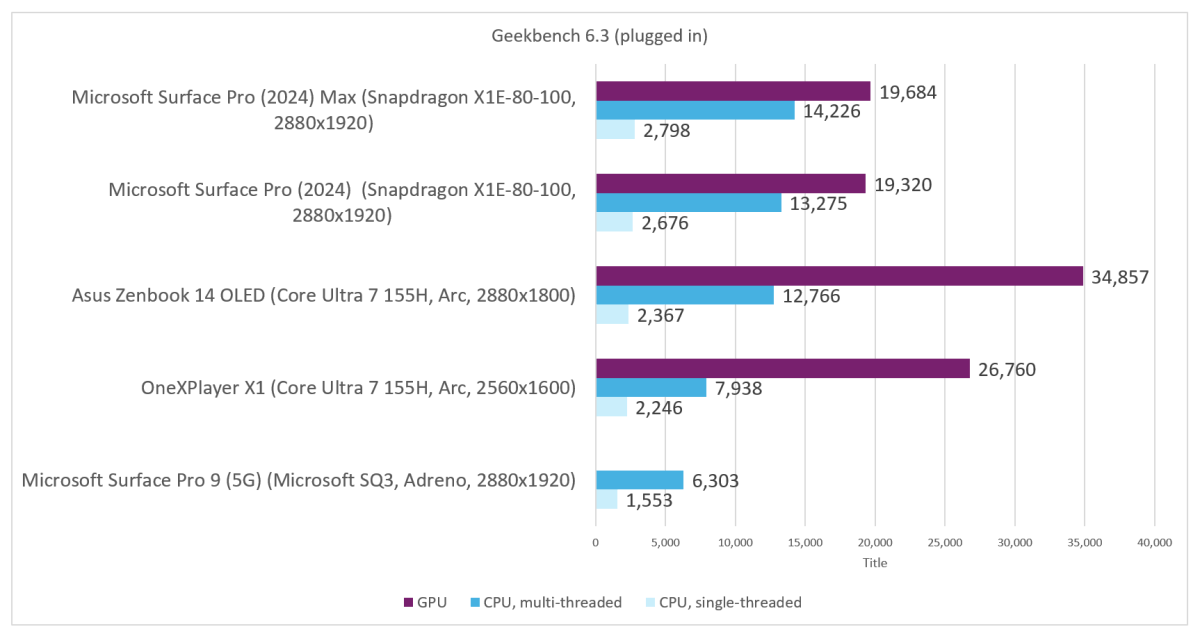
Mark Hachman / IDG
How exactly a Copilot+ PC performs, of course, depends on the configuration and how you’re evaluating it. While we normally use UL’s Cinebench benchmarks to evaluate the performance of a processor, the simpler Geekbench tool is probably simpler to understand in this context. Plugged in, a Snapdragon X Elite processor outperforms the Core Ultra both when all cores are active as well as the output of a single core, as the blue lines show above.
3.)…But Arm really shines on battery
For the past few years, Arm PCs have had a fairly straightforward reputation: they’ve provided middling performance, but the battery life has always excelled. Copilot+ PCs actually improve upon this.
Our review of the latest Microsoft Surface Laptop, a Copilot+ PC, showed that the Laptop lasted over 20 hours in battery life. The Surface Pro (2024) that I reviewed delivered almost 14 hours. Both tests looped a 4K video at a fixed luminance until the battery expired. If you don’t consider that to be an accurate test of how you work, fine — I also used PCMark’s Applications tests, which simulates work on Microsoft Office throughout the day. In that test, the Surface Pro lasted about 10 and a half hours. That’s still an entire business day and then some.
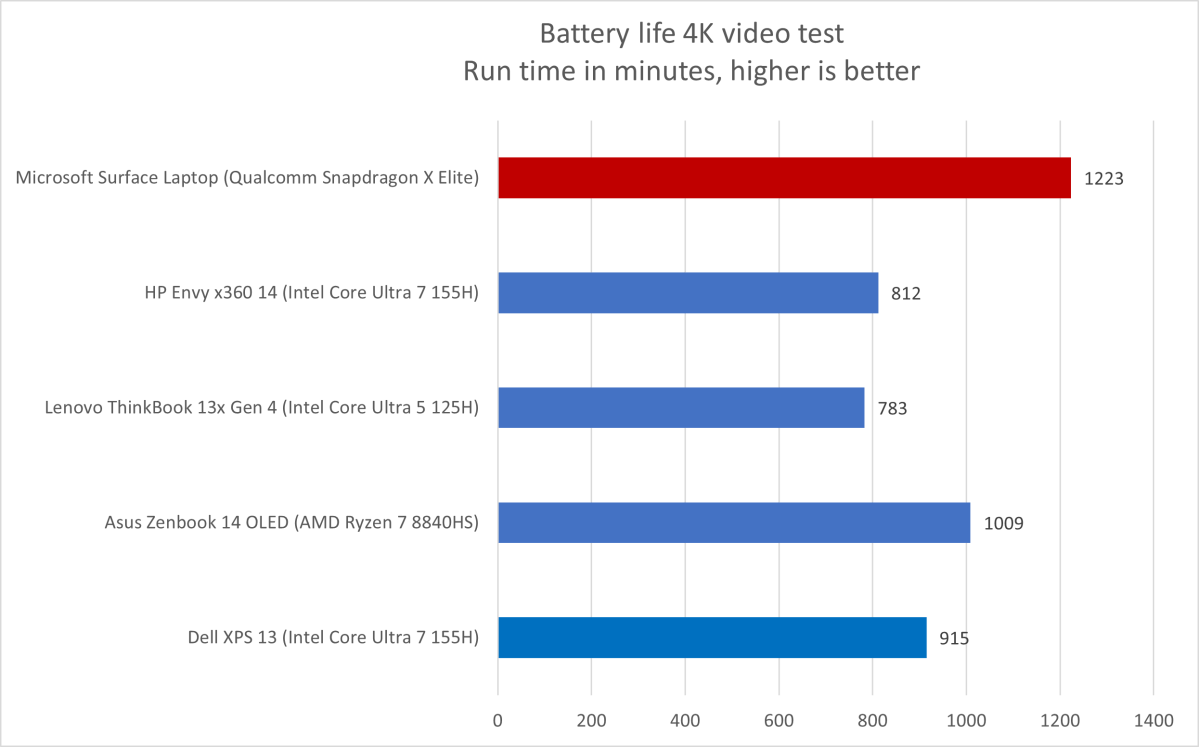
Matthew Smith / IDG
And there’s even better news: On battery power, a Copilot+ laptop’s performance can be as good as when you’re on wall power. This tends to vary with how intensive the workload or task is. But in several tests, the performance on battery was about equal to what you would get when it was plugged into a wall socket.
To be fair, Intel has also prioritized this as well. The performance of this Photoshop test below is pretty comparable, both in terms of how the Core Ultra, the Snapdragon X Ultra, and the older Microsoft SQ3 (an Arm chip) all performed on battery, as well as on wall power.
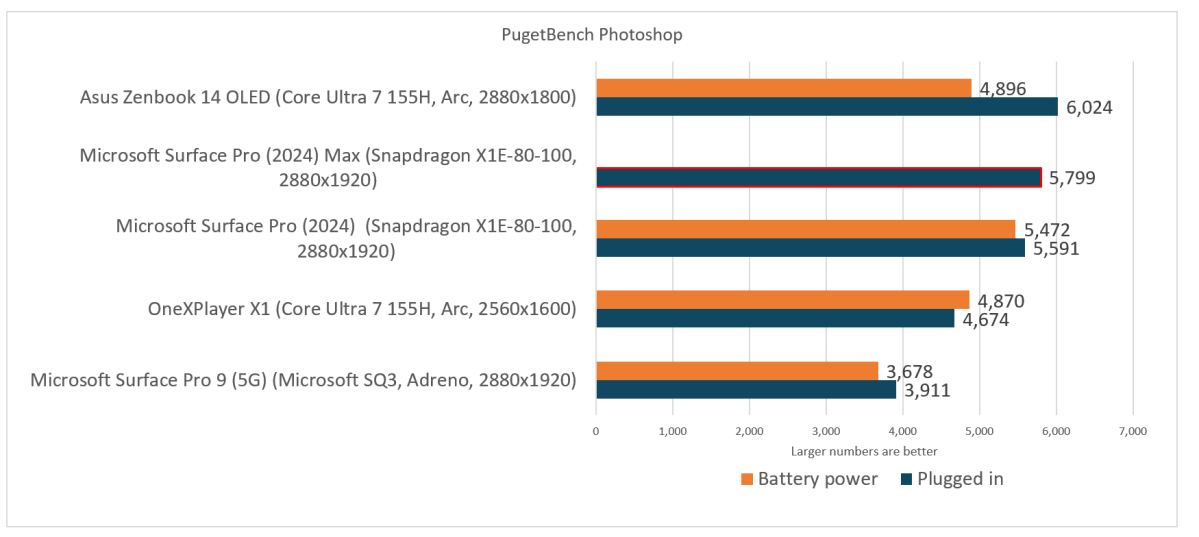
Mark Hachman / IDG
4.) …But the harder you push it, the worse the battery life is
The problem is this: Yes, the performance of a Copilot+ PC is excellent on wall power and while running on battery. But it’s also true that the harder you push it, the shorter the battery life is.
The Snapdragon X Elite is all performance cores, which hit the gas hard when asked to. Intel’s Core Ultra was built more conservatively. An X86 CISC architecture intrinsically consumes more power than the Arm’s RISC architecture, but Intel uses its Thread Director technology to route tasks to the low-power efficiency cores first, opting to save power when it can.
But in testing the Surface Pro, I ran the Handbrake transcoding application, which pushes the entire chip hard. The test lasted 34 minutes, and ate 31 percent of the battery life in that test alone. Plus, the back of the tablet became very hot, over 10 degrees. Copilot+ PCs may also work harder than normal while transcoding unoptimized apps, but it’s unclear how much extra CPU power that translation may need.
It’s absolutely not unusual to expect a laptop’s battery life to drain quickly under load. But it’s a real issue with the Copilot+ hardware we’ve seen.
5.) The real game is what games you can play
A Copilot+ PC is a productivity PC, period. Anything else is a bonus.
You probably wouldn’t buy a Copilot+ laptop to play games, but it would be nice to know the option is there. It is, but only sort of.

RunsonWOA.com
The problem is that there simply is no obvious guarantee that a Copilot+ PC will or will not play specific games. Linaro, a tools provider for the Arm ecosystem, has sponsored a site, WorksonWOA, to help you figure out whether or not a game runs on Arm — but you have to trust that the site’s contributors are accurate. The site lists games as either “Perfect,” “Playable,” “Runs,” and Unplayable” — but without any definition of each category, which could differ from user to user. There’s also no indication of what resolution and graphics setting each was played on.
The bottom line is that Copilot+ PCs weren’t designed to be gaming PCs — Microsoft said as much, though Qualcomm implied they could be before launch — but if you try to make them into a gaming PC, you may be disappointed. Qualcomm pushed out a beta graphics driver shortly before publication that improved the number of games that can run on its chips, but it’s still facing an uphill battle.
Our own exhaustive testing revealed that you shouldn’t buy a Qualcomm-powered Copilot+ PC if you want to game. Several incredibly popular multiplayer games failed to launch whatsoever for us — including Diablo IV, PUBG, Counter-Strike, and Valheim — and the games that did run on Snapdragon ran much, much better on Intel’s Meteor Lake graphics, with the difference often making games practically unplayable on Qualcomm.
6.) So why do you need AI, exactly?
The whole point of these chips, however, is that they include “AI” functions inside the NPU — and that’s what has been really lacking so far. The NPU contributes heavily to Auto Super Resolution (Auto SR), which allows the laptop’s GPU to render at a lower resolution and then upscale it, using the NPU, to a higher one. This essentially improves the graphical performance while maintaining a high frame rate.
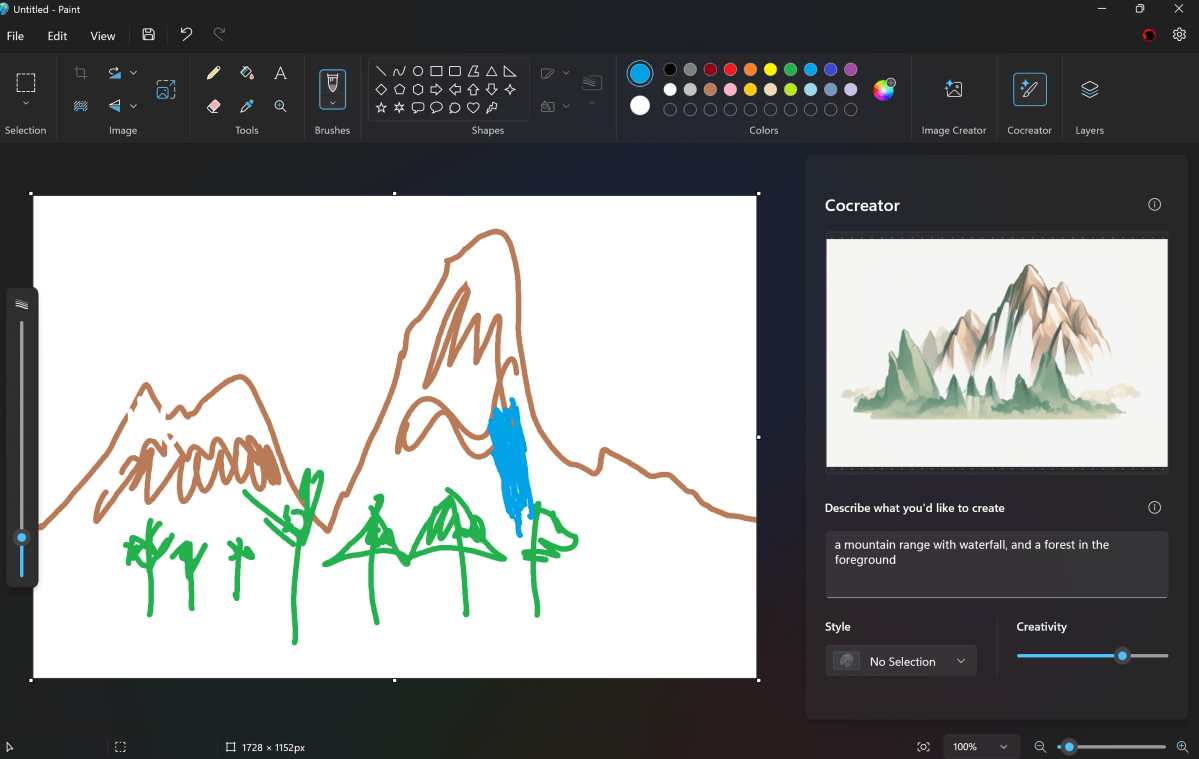
Mark Hachman / IDG
Auto SR performance is hit or miss, however, and the other NPU-dependent applications vary. Windows Studio Effects, which can be used in virtually all video apps, lean on the NPU. Those apps, which do everything from filtering to keeping you in frame, do seem pretty useful. Others, such as the Cocreator application within Paint, aren’t as critical to day-to-day work.
Some third-party applications use the NPU. Others use the CPU. Others use the cloud. Chipmakers really want you to know and care about which apps use AI, and which use the NPU. I just don’t think you’ll care.
Overall, Microsoft’s Copilot+ AI features in Windows are a big yawn. They feel like superfluous tech demos, not must-have features, especially with the controversial Recall feature absent at launch.
7.) Copilot+ PCs are more than just Qualcomm
At the launch of the Surface Pro and Surface Laptop, Microsoft took pains to remind people that Qualcomm isn’t the only chipmaker involved in Copilot+ PCs. AMD should be next out of the gate with the Ryzen AI 300, and Intel will follow in the fall with Lunar Lake.
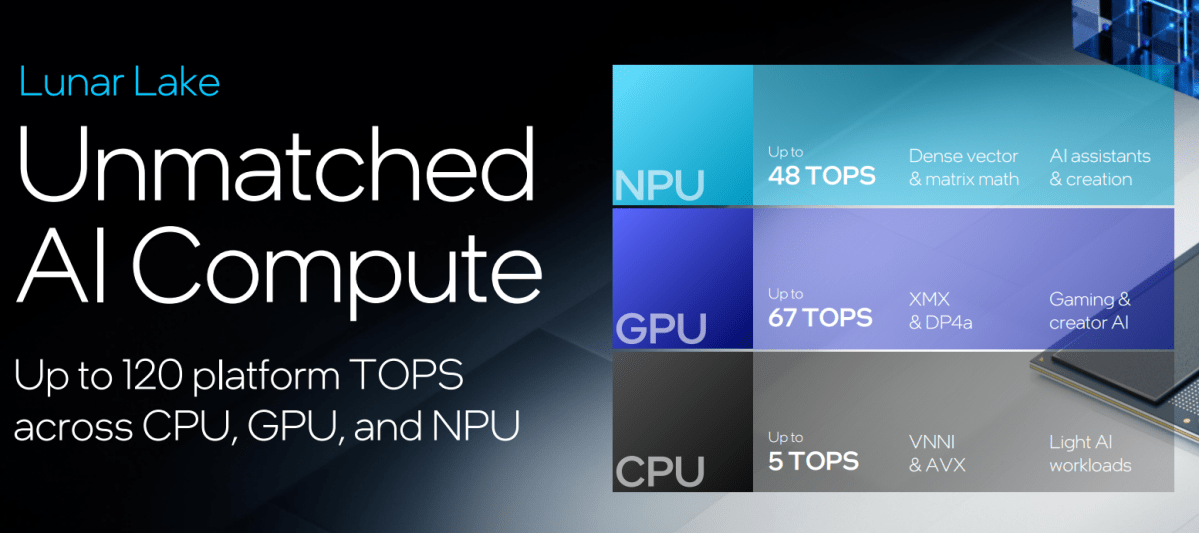
Intel
Like the Qualcomm Snapdragon X Elite, both of those chips have an NPU, too. By then, we should be seeing more apps that can tap those AI capabilities.
And that’s when we’ll really start to know whether this new breed of AI PCs will matter: when we see the first chips from all three chip suppliers, combined with additional AI apps and a Windows OS that will really take advantage of everything. Is that a development we’ll see this year? Probably not — but in 2025 we’d expect it all to start coming together.






