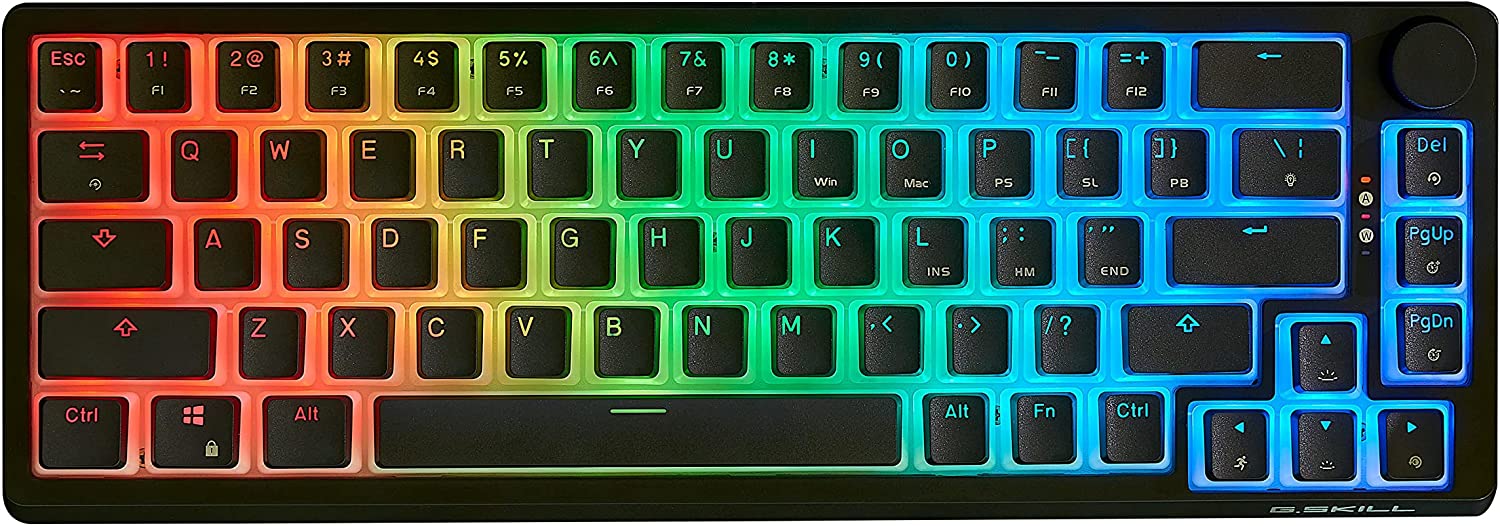Expert's Rating
Pros
- Cherry Red switches
- Good lighting
- USB-C cable
Cons
- Few features
- Rattling stabilizers
- So-so price
Our Verdict
The KM360 is an average budget keyboard, but even its Cherry switches can’t get it to match the value of G.Skill’s smaller and much more flexible design.
When I reviewed the G.Skill KM250 five months ago, I was shocked at how many features the company crammed into a small mechanical keyboard for under 40 bucks. So I was stoked to check out the KM360, the company’s only other keyboard currently on the market. And to make a long story short, it doesn’t live up to the sterling standard of the smaller design. In fact, even putting them in the same product line is a baffling move, considering how little these keyboards have in common aside from a low price.
Which isn’t to say that the KM360 is terrible. For a $50 keyboard, it’s fine. But following the absolutely stellar value of the smaller model, “fine” can’t help but be a disappointment.
Further reading: See our roundup of the best mechanical keyboards to learn about competing products.
What features does the KM360 have?
The KM360 is a tenkeyless wired mechanical keyboard, about as standard as such things can get. Its notable upgrades include backlighting in any color you want, so long as you want black. And a wide selection of Cherry mechanical switches–if you write the selection out as “Cherry MX Red linear mechanical keyboard switch” it takes up a wide space on this page.
Following the absolutely stellar value of the KM250, ‘fine’ can’t help but be a disappointment.

Michael Crider/Foundry
Okay, I’m being overly negative. There are things that make this board stand out above its $50 price tag, like the doubleshot shine-through keycaps (with two pieces of plastic so they’ll never wear down) and the detachable USB-C cable. It also has a thin aluminum deck for a little more style and rigidity, even if the rest of the plastic case leaves a little to be desired. And to be fair, genuine Cherry switches are something you rarely see at this price point, even if there’s only one choice.
But that’s about it. The KM250 has RGB lighting, upgraded PBT “pudding” keycaps to show off that lighting, a volume dial, hot-swap sockets that let you try out other switches, and internal foam dampening for a better, quieter typing feel. After such a phenomenal debut, the bigger brother of that board is something of a damp squib.

G.Skill KM250 (top) and KM360.
Michael Crider/Foundry
“Bigger brother” might be a misnomer, actually. Based on the wide discrepancy of parts and features, the complete lack of aesthetic similarities, and knowing what I do about the keyboard industry, I’m guessing that G.Skill outsourced the design and manufacturing of both the KM250 and the KM360 to two different companies. That effectively makes G.Skill a white-label distributor for two completely separate keyboard designs.
But that’s me pontificating on manufacturing that doesn’t really matter to the end user. Here’s what matters: The KM250 and KM360 might as well be entirely unrelated designs. And now I’ll stop harping on this point.
How does it feel to type on the KM360?
The KM360 is perfectly adequate as a keyboard, if entirely unspectacular. The Cherry Red switches are quick and springy, but with cheap ABS keycaps, low-quality stabilizers, and no obvious foam or other dampening, actually typing on this thing is a noisy and slightly rattling experience. Ditto for gaming — it’ll get the job done, without any particular high points.
The all-white lighting might as well be the standout feature here, since it’s easy to see even when my huge monitors are blazing a wide-open WordPress window. Clear and bright shine-through keycaps are something that often gets neglected on a budget board, so well done there. I only wish I could say the same for the rest of the build, which is shiny and cheap plastic under the primary deck.

The little pads on the bottom of the keyboard’s feet came off after a week of use. Both of them. Oof.
Michael Crider/Foundry
For example, you know the little foam pads on keyboard feet that keep it from sliding around on your desk or scratching a particularly soft wood? Yeah, those came off of this keyboard after a week of use. They both came off, the friction of my felt desk pad apparently being too much for the tiny sliver of glue keeping them in place. I’ve never seen that happen before. It doesn’t actually affect the usability of the keyboard…but it doesn’t inspire confidence in its long-term reliability, either.
Should you buy the KM360 keyboard?
After G.Skill’s initial offering was so promising, the KM360 is a huge let-down. Even at its relatively low price, and with nice lighting and Cherry switches, the overall package leaves a lot to be desired. It’s better than Logitech’s G413, because the KM360 doesn’t cheap out on the switches even though it has a much lower retail price. But “better than a pretty bad thing” only gets you so far…kind of like a Transformers sequel that earns a begrudging golf clap from movie reviewers.

Michael Crider/Foundry
Go for the smaller KM250 if you want many, many more options, or a budget board from another vendor, like the Redragon K596 if you need something TKL-sized or larger. Here’s hoping G.Skill returns to whatever combination of supplier and designer did such a good job last time.