 At a glance
At a glanceExpert's Rating
Pros
- Excellent SDR image quality
- Great motion clarity
- Lots of connectivity including USB-C
- Beautiful design
Cons
- Ergonomic stand is deep, wide, and requires assembly
- Default color temperature, gamut slightly off target
- HDR performance could be better
Our Verdict
The Philips Evnia 8000 is a gigantic OLED display that delivers remarkable image quality, lots of ports, and robust image quality options.
Best Prices Today: Philips Evnia 8000
Want the last word in immersion and productivity in a single monitor? You’re going to want a 49-inch super-ultrawide QD-OLED monitor — like the Philips Evnia 8000. This gigantic OLED display delivers remarkable image quality, lots of ports, and robust image quality options.
Philips Evnia 8000 specs and features
The Philips Evnia 8000 has a 49-inch QD-OLED panel with a 32:9 aspect ratio and a display resolution of 5120×1440. This is the same Samsung QD-OLED found in competitive 49-inch OLED monitors, and like the Samsung Odyssey G9 OLED (spoiler alert), its performance is similar to the competition.
- Display size: 49-inch super-ultrawide 32:9 aspect ratio
- Native resolution: 5120×1440
- Panel type: 240Hz glossy QD-OLED
- Refresh rate: Up to 240Hz
- Adaptive sync: Adaptive Sync, AMD FreeSync Premium, Nvidia G-Sync
- Ports: 2x HDMI 2.1, 1x DisplayPort 1.4, 1x USB-C with DisplayPort Alternate Mode and 90 watts USB Power Delivery, 1x 3.5 audio out, 1x USB-C 3.2 Gen1 downstream, 4x USB-A downstream
- VESA mount: 100x100mm
- Speakers: Yes, 4x 7.5-watt speaker system
- Price: $1,349.99 retail
However, Philips adds a few extras to separate the Evnia 8000 from the pack. The monitor has a USB-C port with 90 watts of Power Delivery and multiple downstream USB-A ports for extended connectivity. It also packs an impressive four-speaker sound system with a total of 30 watts of audio oomph.
Further reading: See our roundup of the best ultrawide monitors to learn about competing products.
Philips Evnia 8000 design
The Philips Evnia 8000 is impressive even before you turn on the monitor. It boasts an alluring white-and-silver design, and it’s constructed from high-quality plastics that look and feel luxurious.
The rear of the display panel has an eye-catching geometric square pattern that’s distinctive yet not over-the-top or garish. The stand base, meanwhile, has a speckled look reminiscent of laptops and monitors made of recycled plastic (though Philips makes no such claim for this monitor). It’s easily among the most impressive designs I’ve witnessed for a 49-inch super-ultrawide, defeated only by Samsung’s Odyssey OLED G9. And while the Evnia is sold as a gaming display, it can look equally at home in a professional workstation or office setup.

Even from the back, the Philips Evnia 8000 looks sleek and sophisticated.
Matthew Smith / Foundry
While the monitor looks great, it’s a mixed bag when it comes to ergonomics. On the plus side, the monitor has height, tilt, and swivel adjustments, making it easy to find a comfortable viewing height. However, Philips uses a wide stand base that takes up more desk space than necessary. The neck of the stand is deep, as well, so the display sits close to the viewer. It’s not an issue if you have a desk that’s 30-inches deep (or more), but it will feel cramped if your desk is narrow.
Some assembly is required, as the monitor doesn’t use a standard 100x100mm VESA mount and clip-on stand mechanism. The panel is attached to the stand with two screws inserted beneath the neck. Their location makes it difficult to assemble the stand, as they’re not easily visible during assembly. However, the monitor is still compatible with VESA monitor stands and arms thanks to a bracket included with the monitor.
Gamers who want flair will like the included Ambiglow lighting system. It’s bright and offers a variety of settings to customize the color and pattern to your liking. Ambiglow is among the brightest RGB LED backlights I’ve seen in a monitor, providing great contrast and a vibrant pop to your desk when set to its highest brightness.

Matthew Smith / Foundry
Philips Evnia 8000 connectivity and menus
The Philip Evnia 8000 continues to straddle the line between professional and gaming displays with its connectivity. It has two HDMI 2.1 ports and one DisplayPort 1.4, but also a USB-C power with DisplayPort Alternate Mode and 90 watts of Power Delivery.
That makes the Evnia 8000 a great choice if you have a mid-range laptop that supports charging over USB-C, or if you game on a desktop PC but also want to connect a work laptop with a USB-C port.
There’s downstream connectivity, too, in the form of four USB-A ports and one USB-C port. That’s a lot of options, and it makes the Evnia 8000 a useful USB hub. Gamers can connect a wired keyboard and mouse and still have several ports left over for other peripherals like USB drives or a webcam.
Philips ships the Evnia 8000 with a TV-style remote that controls the monitor’s on-screen menus. A joystick on the monitor can also be used to access them, in case the remote is lost. The remote is easy to use and quickly navigates through menus.
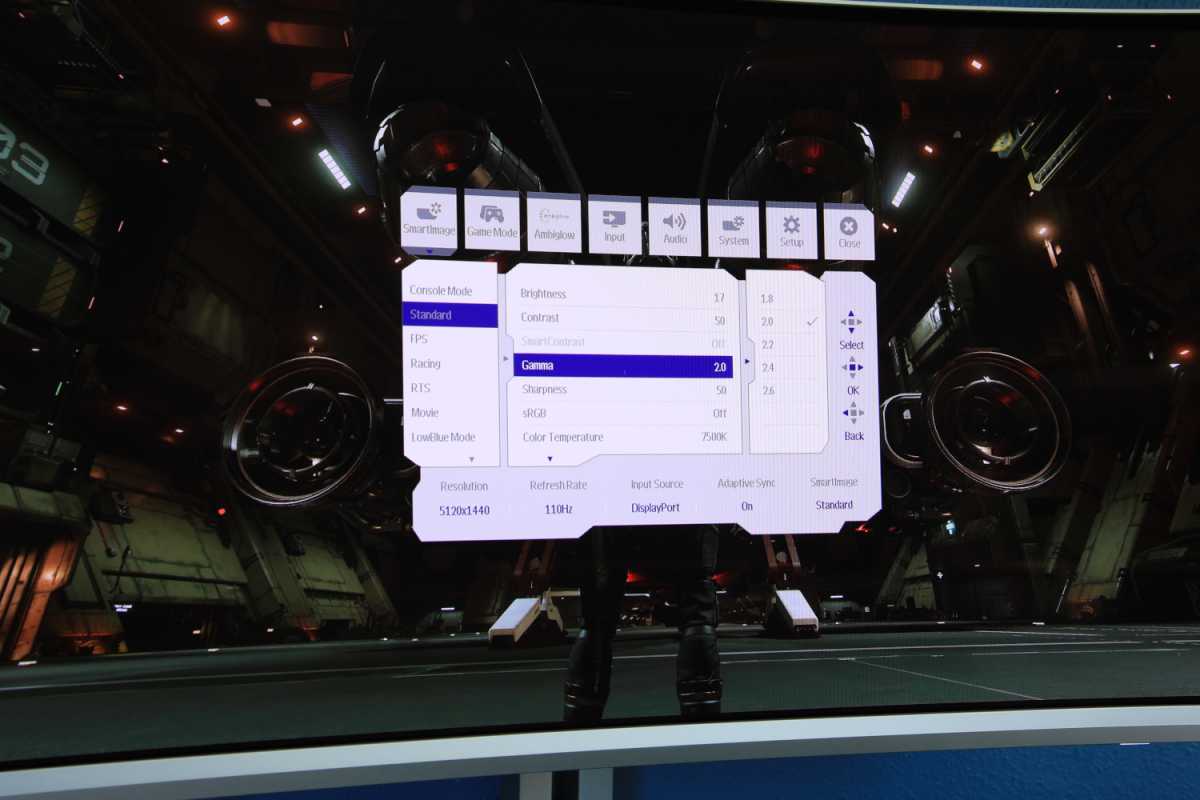
The Philips Evnia 8000’s extensive menu system can be accessed and navigated using an included remote or a joystick on the monitor itself.
Matthew Smith / Foundry
The monitor’s image quality options are extensive. It supports color calibration and has color temperature and gamma presets that target specific numerical values. The monitor also has an sRGB mode to restrict the wide color gamut for more color-accurate viewing of sRGB content. The monitor looks good out of the box, but these extras are helpful for dialing in the image to your preferences.
Gamers will find plenty of features, too. These include a black equalizer, which elevates the brightness of dark areas of the display to make foes more visible.
Philips also provides a software utility called SmartControl that can change many monitor features straight from the Windows desktop. It works, but it’s far less attractive and sophisticated than competitive software from Dell and Asus. I also found it odd that some features, such as picture-by-picture modes and alternative aspect ratio modes, were only available through this software.
Audio quality was a refreshing surprise. The Evnia 8000 has four 7.5-watt speakers and a total of 30 watts of audio output. That’s a lot, and it helps the monitor deliver strong, loud audio that absolutely blares at maximum volume. The speakers don’t provide the best stereo sound stage and are somewhat lacking in bass, but they’re clear, crisp, pleasant, and much better than what’s available from competing monitors.
The Evnia 8000’s four-speaker system helps the monitor deliver strong, loud audio that absolutely blares at maximum volume.
Philips Evnia 8000 SDR image quality
The Philips Evnia 8000 has a super-ultrawide QD-OLED panel with an aspect ratio of 32:9 and a resolution of 5120×1440. It’s a beautiful display out of the box, though its overall SDR performance isn’t much different from other QD-OLED monitors.
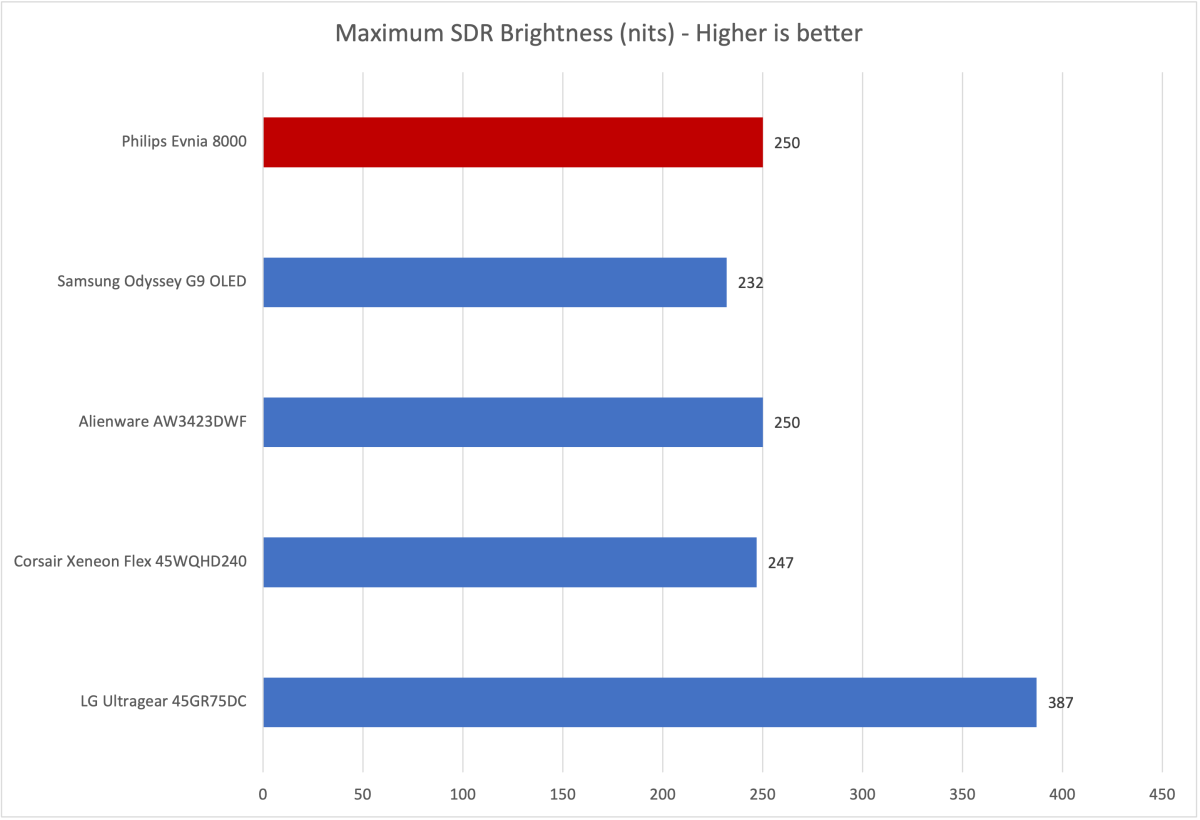
Matthew Smith / Foundry
First up? Brightness. The Evnia 8000 reached a maximum SDR brightness of 250 nits, which is typical for an OLED monitor but low when compared to IPS and VA-panel displays, such as the LG Ultragear 45GR75DC. The Evnia 8000 also has a glossy display coat and curved panel, both of which can amplify glare.
Despite that, I found the monitor comfortable to use in my home office, which doesn’t receive direct sunlight and has shades for light control. The Evnia 8000’s brightness isn’t an issue if you can dim the room and reduce sunlight.
If you’re planning to use it in a room with bright sunlit windows, however, it may not look as brilliant as you’d like.
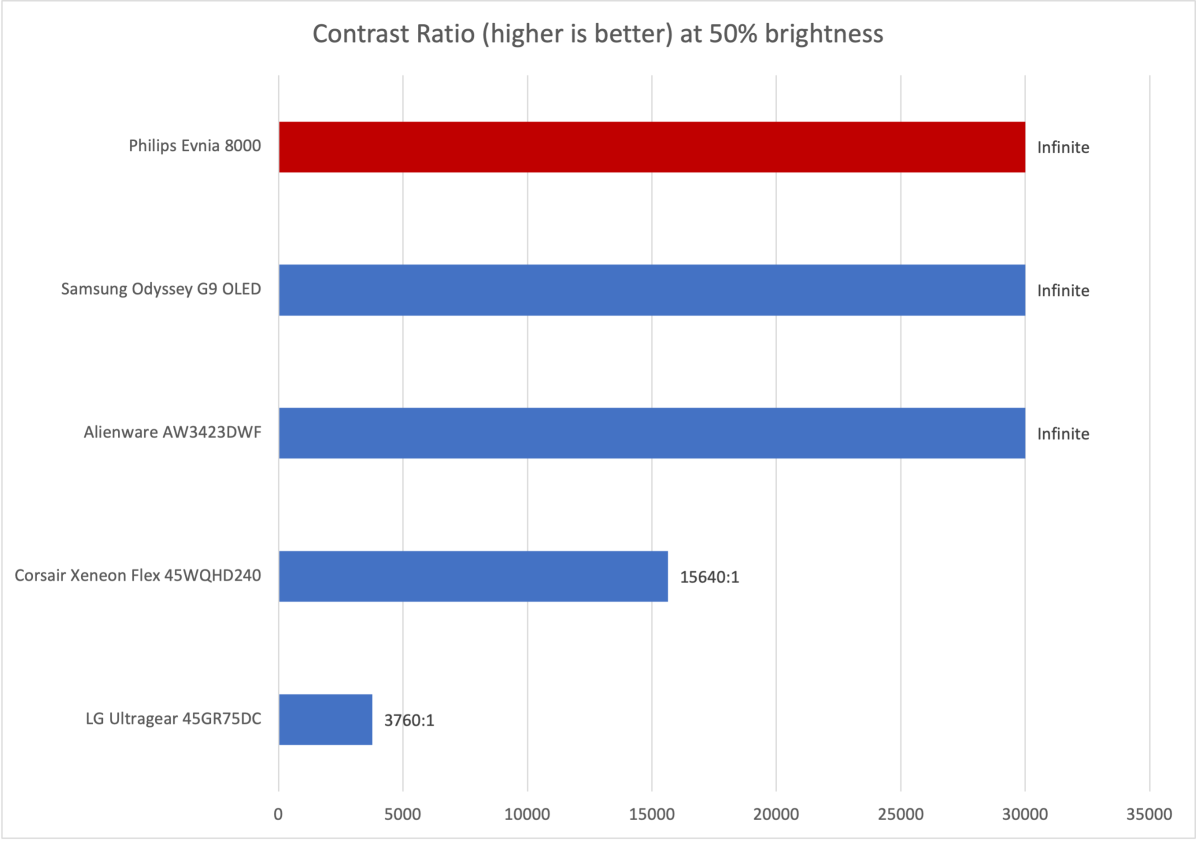
Matthew Smith / Foundry
Contrast is a strength, as expected. Most modern OLED monitors can achieve an effectively infinite contrast ratio, and the Evnia 8000 is no exception. It delivers an excellent sense of depth, dimensionality, and immersion. Colorful high-resolution video looks vivid, yet darker movies and games are rendered with good shadow detail and never look gray or washed-out.
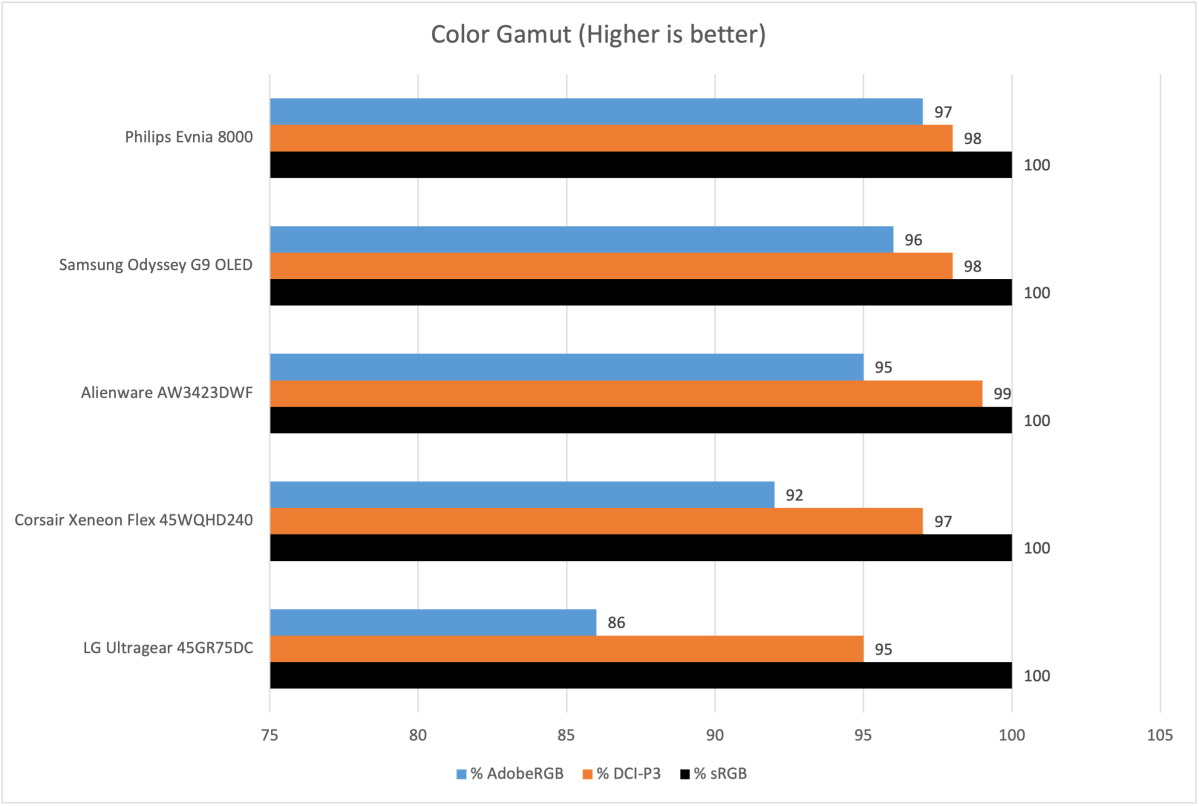
Matthew Smith / Foundry
The Evnia 8000’s color gamut is impressive, as well. It achieved 100 percent of the sRGB color gamut, 98 percent of DCI-P3, and 97 percent of AdobeRGB. These figures are a hair better than other QD-OLED monitors I’ve tested, and much better than most IPS and VA-panel monitors, like the LG Ultragear 45GR75DC.
A wide color gamut is great news for general use, as it provides a saturated and vivid look. Content creators will also like it, as it allows for better content creation when creating videos, photos, or digital art. You can feel confident the display will show the full range of colors others will see when they view the image.

Matthew Smith / Foundry
Color accuracy is good, as well. Though not class-leading, the Evnia 8000 is good enough for nearly any use straight out of the box. And, as mentioned, it offers extensive image quality controls to help users dial in the image to specific needs or preferences.
While the Evnia 8000 scored well overall, it stumbled in color temperature and gamma performance. We prefer a default color temperature of 6500K and gamma curve of 2.2, but the Evnia 8000 scored 6100K and 2.4, respectively.
That means the monitor’s image quality was warmer and darker than preferable at default settings. In general, all of the monitor’s color temperature and gamma settings undershot their targets.
I was able to notice the issue in real-world use. The monitor looked darker than I expected, which made shadow detail less visible in dark games like Diablo IV and Halls of Torment. I was able to correct it by changing the monitor’s gamma setting in its option menu, but I expect a better out-of-box result from a monitor in this price range. The Samsung Odyssey G9 OLED doesn’t have this problem, either: It scored perfect on-target results of 6500K for color temperature and 2.2 for the gamma curve.
Sharpness is generally good, though not exceptional. The Evnia 8000’s resolution of 5120×1440 across a 49-inch panel translates to roughly 109 pixels per inch, which is identical to a 27-inch 1440p monitor (indeed, it’s effectively two fused side-by-side). However, QD-OLED panels still have some issues with sub-pixel rendering that can degrade sharpness at high-contrast edges and small fonts.
Put more simply, the monitor doesn’t look as sharp as most 1440p monitors that don’t have an OLED panel. But the issue won’t be a deal-breaker unless sharpness is your top priority.
On the whole, the Philips Evnia 8000 delivers excellent SDR image quality that’s great for both entertainment and content creation. The monitor’s immersive contrast and vivid color makes both bright and dark content pop. That’s paired with a wide color gamut and accurate color performance that’s ideal for many creative tasks, from video editing to graphics design. The monitor’s out-of-box color temperature and gamma performance could be better, but that can be corrected with the included image quality options.
Philips Evnia 8000 HDR image quality
QD-OLED monitors can support HDR content and even look good in certain situations, but they’re often lacking in brightness. That’s true for the Philips Evnia 8000.
The monitor’s maximum full-screen HDR brightness was identical to its maximum SDR brightness of 250 nits. Reducing the area of the display that’s lit to a 10 percent window (meaning just 10 percent of the total display surface was white, while the rest was black) increased brightness to 304 nits, which is still rather low.
Philips says the monitor is VESA DisplayHDR True Black 400 certified, which means it can achieve 400 nits under specific circumstances. But I couldn’t coax the monitor into producing that in my testing. I don’t doubt the claim — VESA is a reputable standards organization—but it’s apparently not easy to achieve.
Even if it were, 400 nits of brightness is not that impressive. Recent monitors with an LG WOLED panel, like the Viewsonic XG272-2K-OLED, can exceed 1,000 nits in a 10 percent window.
With that said, the Evnia’s performance isn’t much different from the Samsung Odyssey G9 OLED or Alienware AW3423DWF. Those alternatives exceeded 400 nits in a 10 percent window, and remained under 300 nits in a full-screen test. All three monitors look great when displaying HDR content in which only small portions of the screen are brightly lit, such as a starry night sky. But they don’t seem bright when displaying a larger, more expansive scene, like a sunset or a snowy mountain.
I wouldn’t recommend the Evnia 8000 if excellent HDR is your priority. But if you see HDR as a bonus or novelty — a stance that’s justifiable given the continued lack of quality HDR content for PC platforms — the Evnia 8000’s performance is fine.
Philips Evnia 8000 motion performance
The Philips Evnia 8000, like most QD-OLED monitors, has excellent motion clarity. OLED panels have extremely low pixel response times, which means each pixel changes quickly when necessary. That in turn reduces motion blur behind fast-moving objects.
Motion clarity is further improved by the monitor’s 240Hz refresh rate. A refresh rate of 240Hz is common among QD-OLED monitors, but it’s still excellent, and delivers crisp, clear motion.
Fast-moving objects are easy to pick out from a busy scene. Scrolling test images from League of Legends and DOTA2 showed that small details, like character names and the ticks in hitpoint bars, were generally legible when scrolling rapidly across the map, though in some situations still difficult to read. This level of motion clarity is similar to other 240Hz QD-OLED monitors.
Philips lists official compatibility with Adaptive Sync, Nvidia G-Sync, and AMD FreeSync Premium Pro, so the monitor’s adaptive sync should work well with any modern video card. That eliminates screen tearing and keeps frame pacing in sync with the video card for smooth gameplay.
Should you buy the Philips Evnia 8000?
The Philips Evnia 8000 is an excellent QD-OLED monitor. It has great image quality, lots of connectivity, a handy remote, and looks attractive on a desk. Its out-of-box color temperature and gamma were a tad off, which is an area for improvement. The monitor isn’t the best pick for HDR, either, though that’s also true of similar QD-OLED ultrawides and super-ultrawides. The Evnia 8000 will appeal most to people who need a monitor for professional productivity, yet also want a top-notch experience when playing PC games.


